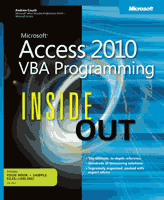 | Book Title | : | Microsoft® Access® 2010 VBA Programming Inside Out |
| Author | : | Andrew Couch | |
| Publisher | : | O’Reilly Media, Inc. | |
| Year | : | 2011 | |
| Language | : | English | |
| Page | : | 738 | |
| File Format | : | ||
| File Size | : | 24.44 MB |
Free download ebook - Microsoft® Access® 2010 VBA Programming Inside Out. Microsoft Visual Basic for Applications (VBA) is an exceptional programming language and environment. The language has grown out of a need to have a programming language that would allow more business-focused individuals to write programs, but equally support the programming features that developers look for in a product. The environment is as important as the language because of its unique features, allowing code to be quickly modified while being debugged.
The Access Basic language in early product versions evolved into the VBA language, which provided a cross-product language for the Microsoft Office products. This all coincided with the revolution of an event-driven approach to programming, which was very important, because the emphasis on being a programmer shifted from writing thousands of lines of code to writing snippets of code in response to events. This also led to a change of emphasis from writing large libraries of code to understanding how to manipulate the object models in the environment—a focus which has progressed with .NET, albeit using namespaces instead of object models.
Even with the introduction of object-oriented programming, VBA has kept pace with the expectations of modern programming. The two products that have shaped VBA the most are Microsoft Excel and Microsoft Access; Excel introduced VBA and originally gained VBA programming features in advance of these becoming available within Access.
A significant strength of VBA is that it is universal to the Microsoft Office suite of programs;
all the techniques we describe in this book can be applied to varying degrees within the other Office products. A major turning point for these products was the ability through OLE Automation to be able to drive one product from another, and to cut and paste code between the different environments with a minimum amount of change to the code. This was a revolutionary feature introduced with the programming language of Access Basic, conforming to the new VBA standard established in Excel. VBA suddenly provided the longawaited platform for the simple integration of the Office products and building solutions that could easily exploit the strengths of each component product in the Office suite. The combination of Access and VBA offers an extremely productive environment within which to construct applications.
VBA has often been criticized for its simplicity as a language when compared to languages such as C++ and C#. Quite to the contrary, the big advantage of VBA is that this simplicity leads to more easily maintainable and reliable code, particularly when developed by people with a more business-focused orientation to programming. Looking toward the future, the emphasis in modern programming has moved from the language syntax to the intricacies of understanding the objects that the language manipulates, so the emphasis on the specific syntax of languages is starting to blur.
In the .NET world, the conflict between using VB.NET, which originates from VBA, and C# continues, because even though the objects being manipulated are now common, there are subtle differences between the languages, which means that developers moving from VBA to C# can often feel that they are being led out of their comfort zone, especially when they need to continue to use VBA for other applications.
Contents at a Glance
PART 1
:
VBA Environment
and Language
Chapter 1
:
Using the VBA Editor and Debugging Code
Chapter 2
:
Understanding the VBA Language Structure
Chapter 3
:
Understanding the VBA Language Features
PART 2
:
Using Functions in Your Formulas
Chapter 4
:
Applying the Access Object Model
Chapter 5
:
Understanding the Data Access
Object Model
PART 3
:
Working with Forms
and Reports
Chapter 6
:
Using Forms and Events
Chapter 7
:
Using Form Controls and Events
Chapter 8
:
Creating Reports and Events
PART 4
:
Advanced
Programming with VBA Classes
Chapter 9
:
Adding Functionality with Classes
Chapter 10
:
Using Classes and Events
Chapter 11
:
Using Classes and Forms
PART 5
:
External Data and Office Integration
Chapter 12
:
Linking Access Tables
Chapter 13
:
Integrating Microsoft Office
PART 6
:
SQL Server and SQL Azure
Chapter 14
:
Using SQL Server
Chapter 15
:
Upsizing Access to SQL Server
Chapter 16
:
Using SQL Azure
PART 7
:
Application Design
Chapter 17
:
Building Applications
Chapter 18
:
Using ADO and ADOX
![[civiliana]](https://blogger.googleusercontent.com/img/b/R29vZ2xl/AVvXsEhQvE9r6e_Fjyu_ZvhSz_HH6go4WDtTPg1ryUPvTivX-5h_JHr2yYB1HAdXoavvkBN7w7KyqqNqVlM8kLT8lQW5iA07hnqpufuMgmP4hTOykNJNClvJkABUbE4RaFxS62R46gEA1QMb74Hf/s1600/logo_civiliana.png)



0 komentar:
Posting Komentar
Terima Kasih...