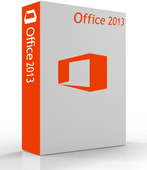Dictionary of Mathematics Terms (Third Edition) | Douglas Downing, Ph.D. | Barron’s Educational Series, Inc. | 2009 | English | 410 p | pdf | 12 MB | ISBN-13: 978-0-7641-4139-3 | Mathematics consists of rigorous abstract reasoning. At first, it can be intimidating; but learning about math can help you appreciate its great practical usefulness and even its beauty—both for the visual appeal of geometric forms and the concise elegance of symbolic formulas expressing complicated ideas.
Book Title
:
Dictionary of Mathematics Terms (Third Edition)
Authors
:
Douglas Downing, Ph.D.
Publisher
:
Barron’s Educational Series, Inc.
Year
:
2009
Language
:
English
Pages
:
410 p
File Format
:
pdf
File Size
:
12 MB
P R E F A C E
Mathematics consists of rigorous abstract reasoning. At first, it can be intimidating; but learning about math can help you appreciate its great practical usefulness and even its beauty—both for the visual appeal of geometric forms and the concise elegance of symbolic formulas expressing complicated ideas.
Imagine that you are to build a bridge, or a radio, or a bookcase. In each case you should plan first, before beginning to build. In the process of planning you will develop an abstract model of the finished object—and when you do that, you are doing mathematics.
The purpose of this book is to collect in one place reference information that is valuable for students of mathematics and for persons with careers that use math. The book covers mathematics that is studied in high school and the early years of college. These are some of the general subjects that are included (along with a list of a few entries containing information that could help you get started on that subject):
Arithmetic: the properties of numbers and the four basic operations: addition, subtraction, multiplication, division. (See also number, exponent, and logarithm.)
Algebra: the first step to abstract symbolic reasoning. In algebra we study operations on symbols (usually letters) that stand for numbers. This makes it possible to develop many general results. It also saves work because it is possible to derive symbolic formulas that will work for whatever numbers you put in; this saves you from having to derive the solution again each time you change the numbers. (See also equation, binomial theorem, quadratic equation, polynomial, and complex number.)
Geometry: the study of shapes. Geometry has great visual appeal, and it is also important because it is an example of a rigorous logical system where theorems are proved on the basis of postulates and previously proved theorems. (See also pi, triangle, polygon, and polyhedron.)
Analytic Geometry: where algebra and geometry come together as algebraic formulas are used to describe geometric shapes. (See also conic sections.)
Trigonometry: the study of triangles, but also much more. Trigonometry focuses on six functions defined in terms of the sides of right angles (sine, cosine, tangent, secant, cosecant, cotangent) but then it takes many surprising turns. For example, oscillating phenomena such as pendulums, springs, water waves, light waves, sound waves, and electronic circuits can all be described in terms of trigonometric functions. If you program a computer to picture an object on the screen, and you wish to rotate it to view it from a different angle, you will use trigonometry to calculate the rotated position. (See also angle, rotation, and spherical trigonometry.)
Calculus: the study of rates of change, and much more. Begin by asking these questions: how much does one value change when another value changes? How fast does an object move? How steep is a slope? These problems can be solved by calculating the derivative, which also allows you to answer the question: what is the highest or lowest value? Reverse this process to calculate an integral, and something amazing happens: integrals can also be used to calculate areas, volumes, arc lengths, and other quantities. A first course in calculus typically covers the calculus of one variable; this book also includes some topics in multi-variable calculus, such as partial derivatives and double integrals. (See also differential equation.)
Probability and Statistics: the study of chance phenomena, and how that study can be applied to the analysis of data. (See also hypothesis testing and regression.)
Logic: the study of reasoning. (See also Boolean algebra.)
Matrices and vectors: See vector to learn about quantities that have both magnitude and direction; see matrix to learn how a table of numbers can be used to find the solution to an equation system with many variables.
A few advanced topics are briefly mentioned because you might run into certain words and wonder what they mean, such as calculus of variations, tensor, and Maxwell’s equations.
In addition, several mathematicians who have made major contributons throughout history are included.
The Appendix includes some formulas from algebra, geometry, and trigonometry, as well as a table of integrals.
Demonstrations of important theorems, such as the Pythagorean theorem and the quadratic formula, are included. Many entries contain cross references indicating where to find background information or further applications of the topic. A list of symbols at the beginning of the book helps the reader identify unfamiliar symbols.
![[civiliana]](http://3.bp.blogspot.com/-TTLYHrR_gEY/T6bURdEdXFI/AAAAAAAAAhI/BoYcBhDbxrc/s1600/logo_civiliana.png)